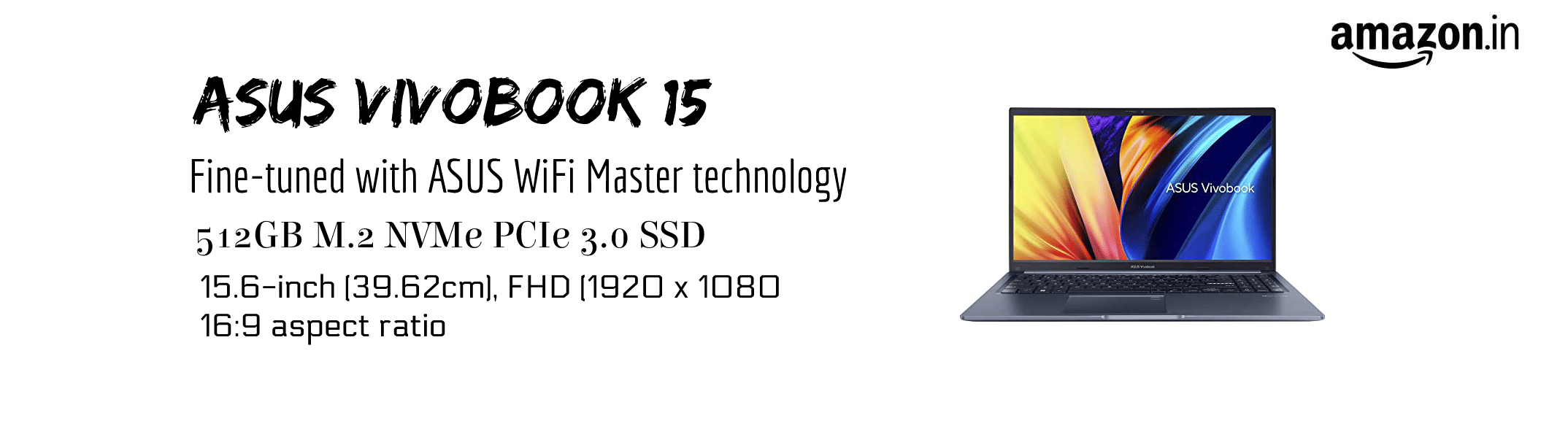Price: ₹1,02,391 - ₹73,918.00
(as of Feb 27, 2023 15:50:42 UTC – Details)

CUE sells computers with upgraded configurations. If the computer has modifications (listed above), then the manufacturer box is opened for it to be tested and inspected and to install the upgrades to achieve the specifications as advertised. If no modifications are listed, the item is unopened and untested. Defects & blemishes are significantly reduced by our in depth inspection & testing.
▶How to switch s mode to windows 10
On your PC running Windows 10 in S mode, open Settings > Update & Security > Activation.
In the Switch to Windows 10 Home or Switch to Windows 10 Pro section, select Go to the Store. (If you also see an “Upgrade your edition of Windows” section, be careful not to click the “Go to the Store” link that appears there.)
On the Switch out of S mode (or similar) page that appears in the Microsoft Store, select the Get button. After you see a confirmation message on the page, you’ll be able to install apps from outside of the Microsoft Store.
Memory: upgraded to 12GB DDR4 SDRAM
Hard Drive: upgraded to 512GB Solid State Drive
CPU:11th Generation Intel Core i3-1115G4 3.0 up to 4.1 GHz
Operating System: Windows 10 S mode ( You can switch s mode to Windows 10 home, free upgrade to Windows 11)
Display: 14-inch Full HD LED display (1920 x 1080)
Fingerprint Reader: Yes
Screen Resolution: 1920 x 1080
Ports:
1 USB 3.2 Gen 1
2 USB 2.0
1 USB 3.2 Gen 1 Type C
1 HDMI
1 mic/headphone combo
Graphics: Intel UHD Graphics
Audio:SonicMaster
Wireless Connectivity:Wi-Fi 5 802.11ac
Camera:VGA Webcam Front
Bluetooth:Yes
Weight: 3.42 Pounds
Dimensions:
12.81 x 8.50 x 0.78 IN
Color:Slate Grey
【Upgraded to 512GB SSD】 Provides massive storage space for huge files, so that you can store important digital data and work your way through it with ease. It gives you enormous space to save all of your files.
【11th Gen Intel Core i3-1115G4】 11th Generation Intel Core i3 1115G4 (2 Cores, 4 Threads, 6MB Cache, Base Frequency at 1.7 GHz, up to 4.1 GHz) Intel Turbo Boost Technology delivers dynamic extra power when you need it. Equipped with Intel UHD graphics to enhance productivity and power.
【Display】 14-inch Full HD LED display (1920 x 1080), 14 inches Full HD Display, the 1920 x 1080 resolution with native 1080p support to showcase your games and HD movies with impressive color and clarity.
【Windows 10】 You can get out of windows 10 S mode to Windows 10 home. Windows 10 in S mode is designed for security and performance, exclusively running apps from the Microsoft Store. If you want to install an app that isn’t available in the Microsoft Store, you’ll need to switch out of S mode. Switching out of S mode is one-way. If you make the switch, you won’t be able to go back to Windows 10 in S mode. There’s no charge to switch out of S mode.